Table of Contents
How do I make a Speak iT? #
- Start by filling out the required fields including title, grade level, and subject.
- Next, write out a question that can be bolded, underlined, and highlighted. You can upload media including an image, PDF, YouTube video, or math equation to support the question.
- You can also upload your own voice recording to go along with the question.
- Once the question is complete, hit start to launch your lesson and share the lesson ID with your class to allow them to participate.
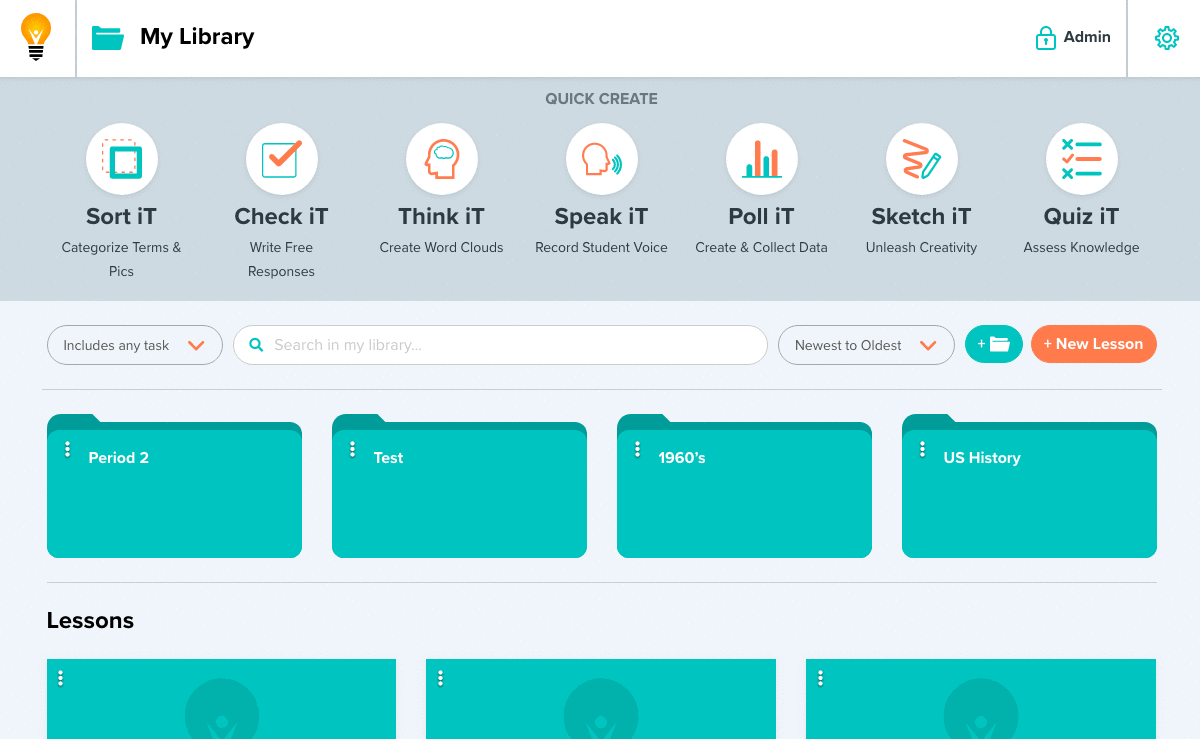
What can I use a Speak iT for? #
Roleplay:
- Select the content & identify the problem.
- Explain the general situation.
- Explain the participant’s role.
- Determine if students are working individually or in groups.
- Insert your prompt & upload a relevant image to set the stage.
- Launch Speak iT.
- Use donated responses to drive class discussion & accountable talk.
Debate:
- Introduce the topic or resolution.
- Assign affirmative and negative positions along with a moderator if desired.
- Insert your prompt/questions & upload a relevant image to set the stage.
- Launch Speak iT.
- Use donated responses to further the discussion & emphasize crucial content
Oral responses:
- Select your topic.
- Upload a pdf, document, or an image.
- Insert your prompt/questions based on the source.
- Launch Speak iT.
- Use submitted responses to assess student learning or create extended learning opportunities through peer feedback.
Inclusivity:
- Select your topic.
- Upload a pdf, document, or an image.
- Dictate directions, provide reading accommodations, or translate languages to level the playing field for all learners.
- Launch Speak iT.
- Use submitted responses to gauge student understanding.
Reflection:
- Remind students that a growth mindset starts with accountability.
- Insert your prompt asking students to share questions that they still have about the lesson.
- Launch Speak iT.
- Use student feedback to close gaps and encourage self-advocating learners.
How can I use a Speak iT in an English Classroom? #
- Use Speak iT to have students explain the impact of a piece of the author’s craft in the story.
- Use to have students defend a claim they make in order to present their unique ideas and insight about a topic. Having them capture their own voice can help prepare their ideas for argument or debate.
- Have students rewrite a scene from Shakespeare (or another play) using modern context and capture the lines in Speak iT.
- Students can answer a prompt such as “What would happen if…” or “How does ______ have an impact on” in order to show understanding and insights and deepen the thinking in the class.
How can I use a Speak iT in a Science Classroom? #
- Have students use key vocabulary in explanation of a process, reaction, event, etc. Using the key terms in the right context proves that they understand the meaning.
- Capture student voice and have students compare information in experiments. They can state what they noticed in theirs versus others, or talk about what happens when or if something is changed.
- Have students apply knowledge of a unit to their own lives. Ex: after a weather and climate unit, have students discuss the human impact on the Earth’s systems.
- Students can answer a prompt such as “What would happen if…” or “How does ______ have an impact on” in order to show understanding and insights and deepen the thinking in the class.
How can I use a Speak iT in a Math Classroom? #
- When students are struggling with a specific problem or concept, have students demonstrate problem solving out loud. Capture discussion with a partner or group and have students explain how they reached an answer to deepen others’ understanding.
- At the end of the introduction of new concepts, have students “ticket out the door” or exit ticket be reasoning of how this skill can be applied to the real world.
- Students can answer a prompt such as “What would happen if…” or “How does ______ have an impact on” in order to show understanding and insights and deepen the thinking in the class.
How can I use a Speak iT in a Social Studies Classroom? #
- Students can investigate how events are related to one another and how one event influenced the other (Ex: The death of ArchDuke Ferdinand sparking WWI)
- At the end of the introduction of new concepts, have students “ticket out the door” or exit ticket be reasoning of how this concept has impacted their world.
- Students can answer a prompt such as “What would happen if…” or “How does ______ have an impact on” in order to show understanding and insights and deepen the thinking in the class.
- Students can explain what led to the fall of a ruler/civilization/empire. Can be used as an accountable talk with prompts (ex: explain how “X” led to the fall of ______” or students can choose what they think was the most crucial)






Leave a Reply
You must be logged in to post a comment.