 TEAMS
TEAMS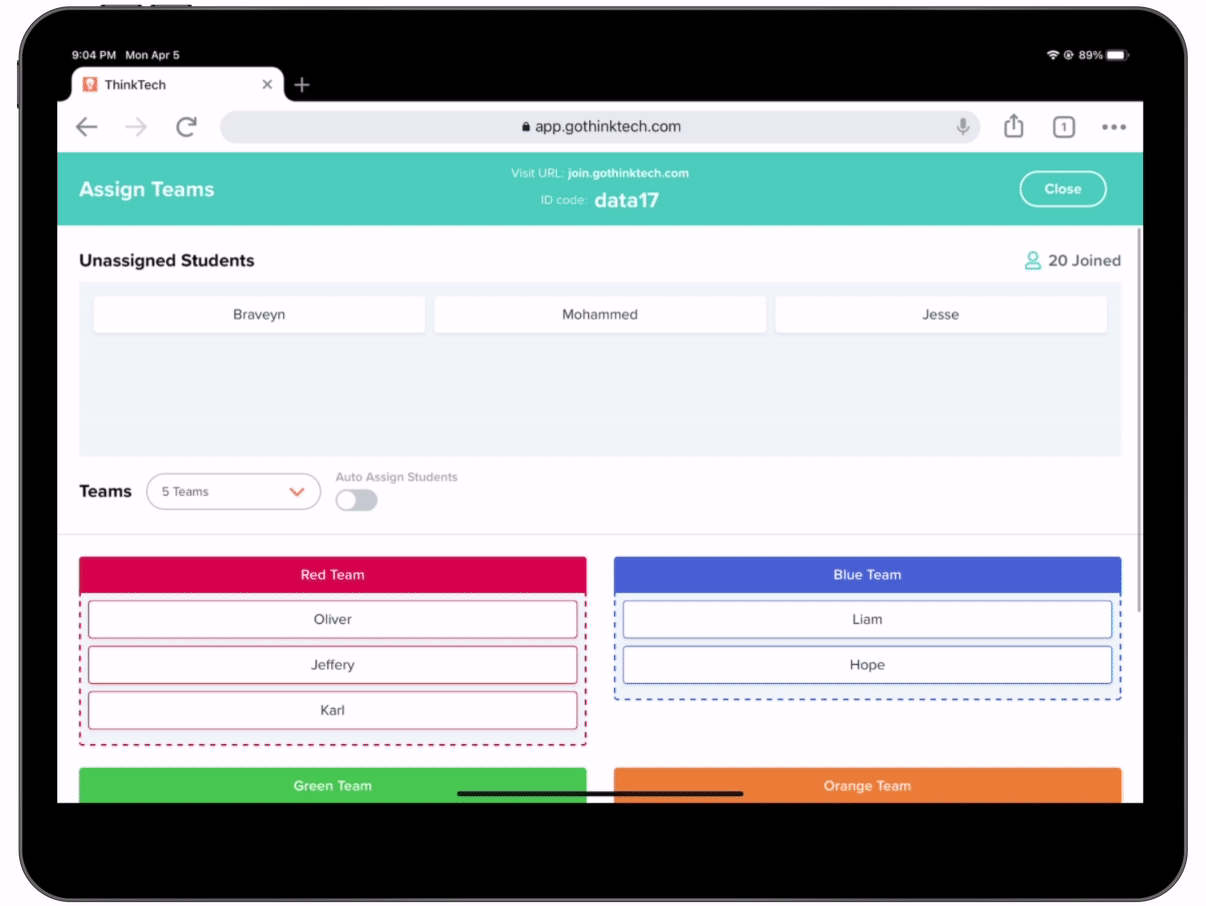
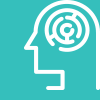

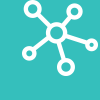
TEAMS is an amazing way to have students problem-solve together all while promoting social-emotional growth in your classroom. Teachers simply select any task or lesson and launch it in THiNKtech TEAMS. Select the number of groups you would like, and then auto-assign or handpick your groups.
Students work together and then donate their responses to each task. Each member of the group must approve the submission to ensure that they are in agreement on the submitted work. Use the live lesson teaching tools to create the ultimate shared experience.
Use TEAMS to promote social-emotional growth by asking students to:

 Use THiNKtech for FREE
Use THiNKtech for FREE
TEAMS is a powerful add-on to transform any lesson into a collaborative experience. Unlock the power of THiNKtech and gain full access to all the features of our tools available in the suite of apps; including tips on how to maximize your lessons.
See Pricing