How do I make a Sketch iT? #
Start by filling out the required fields including title, grade level, and subject. Next, write out a question, prompt, or idea that can be bolded, underlined, and highlighted.
You can also upload media including a picture, PDF, YouTube video, or math equation to support the question. Students can either sketch on a blank canvas or on top of an uploaded picture or PDF.
Once the question is complete, hit start to launch your lesson and share the lesson ID with your class to allow them to participate.
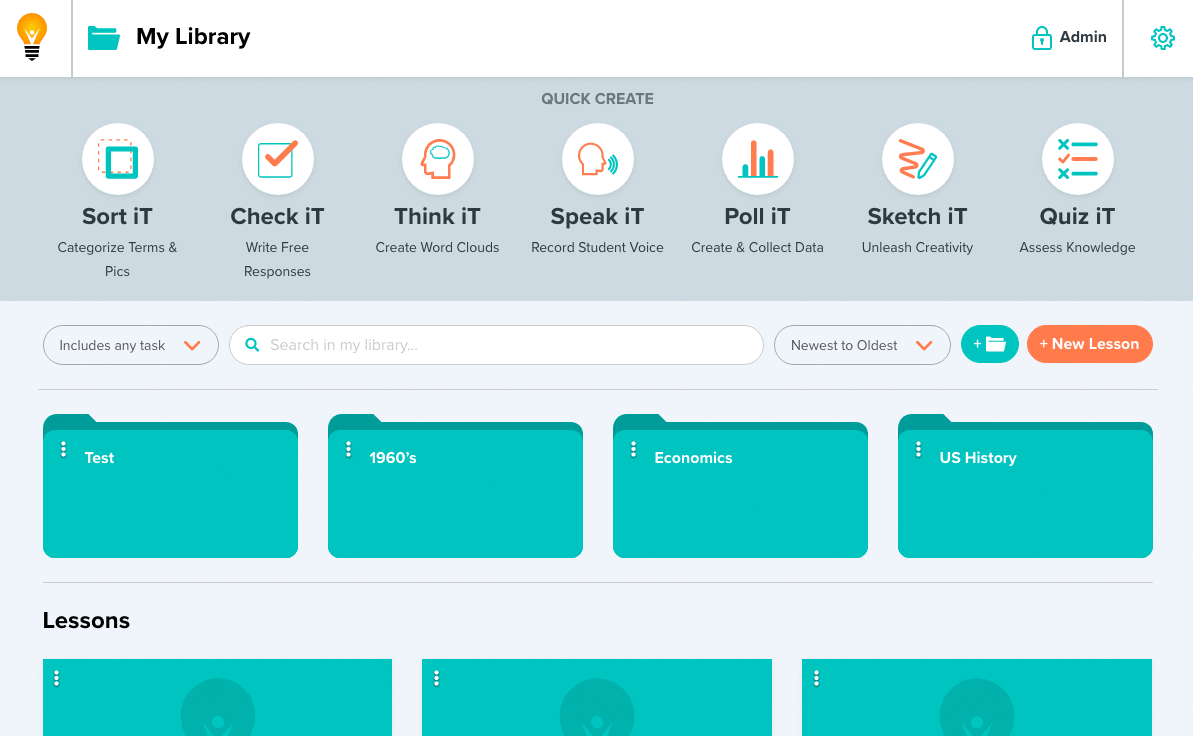
What can I use a Sketch iT for? #
Student-created learning aids– Use posters, maps, diagrams, or produce your own anchor charts. Already have a learning aid that is perfect? No problem. Upload it as a canvas and have students annotate it as is. Tapping into imagination allows students to feel ownership and provides you with a gallery of donated student work that will take problem-solving to a new level.
Interactive notebook– Instead of having your students take notes verbatim, encourage them to note make. Link Sketch iT with Check iT and have students create a digital notebook in which they keep their traditional written notes alongside graphs, charts, diagrams, and visuals to lead the way to mastery learning.
Data visualization– Asking students to collect, analyze, and present data in a visual form can deepen understanding of a given topic. Using Sketch iT to produce visualizations for math concepts, vocabulary terms, any science process, or even analyzing pieces of literature will strengthen student connections and enrich learning.
Mind mapping– Sketch iT is the ultimate vehicle to organize students’ thoughts and ideas in the form of note making. Having students create mind maps individually or in groups, creates the true collaborative workspace and fosters natural learning moments in the most organic student centered way imaginable. .
Bookmaking– By linking multiple Sketch iT tasks together, teachers can have students in any subject and at any level, visually represent multiple topics in their own student made workbook. Combine with Check iT to have students reflect on their learning in a digital journal.
How can I use a Sketch iT in an English Classroom? #
- Upload a graphic of a simple body outline. Have students create a body biography of a chosen or assigned character from a text. Using symbolism, students can label the thoughts, actions, feelings, relationships, etc. of a character.
- Share an important text or piece of text. Have students annotate to make meaning, or show their thinking around the text. They can annotate for specifics such as author’s craft, or questions that they have of the text.
- Present sentences or paragraphs that are grammatically incorrect. Have students identify errors by editing the pieces. This can be used as an anticipation prior to proper punctuation, grammar, conventions, and mechanical instruction to demonstrate what students know, or can be used as a final assessment.
How can I use a Sketch iT in a Science Classroom? #
- Upload one, or multiple microscope images, have students label it and correctly identify the specimen, parts, etc.
- Share an important text or piece of text. Have students annotate to make meaning, or show their thinking around the text. They can annotate for specifics around a topic, or questions that they have of the text.
- Students can express information collected visually (flowchart, diagram, model, graph, tables). Blank graphs, charts, etc. can be easily uploaded for students to fill in and demonstrate the data and their findings. For example, students can analyze data from acceleration, angular velocity, and altitude into a visual graph. Another idea is to create a flowchart for the food chain, from molecules to organisms, etc.
- Upload a blank or partially periodic table of elements, or a cell. Have students label each part correctly to demonstrate knowledge or understanding.
How can I use a SKetch iT in a Math Classroom? #
- Upload a blank graph in order to have students plot functions.
- Use for proofs in order for students to show their steps on how to prove something to be true.
- Instructors can upload a document in order for students to take notes on new concepts, formulas, equations, etc.
- Teachers can upload a word problem and have students annotate and dissect it into parts, showing how they analyze it and break it down in order to solve it.
How can I use a Sketch iT in a Social Studies Classroom? #
- Upload an important historical document such as The Wealth of Nations, and have students annotate it.
- Use to present students with political cartoons. Students can annotate what each symbol means, and show thinking on how they breakdown the concept presented.
- Students can label a map of a region. They can label it to demonstrate knowledge of places, religious affiliations, or important geographic locations that impacted societies such as mountain ranges, rivers, deserts, etc.






Leave a Reply
You must be logged in to post a comment.