How do I make a Quiz iT? #
Need a quick solution to create a quiz for your class?
Our Quiz iT tool allows you to build scored assessments using a variety of response methods. Even recreate practice tests or state assessments to keep your students prepared.
- Start by selecting the Quiz iT tool at the top of your teacher dashboard.
- Next, write out your question and use the rich text editing features to draw attention and guide your students.
- Add supporting PDFs, images, or YouTube videos to support the question.
- Select which type of question you’re creating from the following options:
- True/False
- Multiple Choice
- Sequencing
- Matching
- Write out the answer key and select the right answer
- Assign a point value to the question
- Launch the quiz and gather student data.
How Do I Make a True/False Question? #
To make a true/false question start by going to the Quiz iT tool. From there fill out the required fields and write out your true false statement. Use our rich text editing features to enhance your questions and add an images, videos, PDFs or math equations.
Next, under “Define Your Response” select true/false. From there you will select the correct answer, insert the number of points the question is worth and start your lesson! Share the Lesson ID with students to allow them to participate.
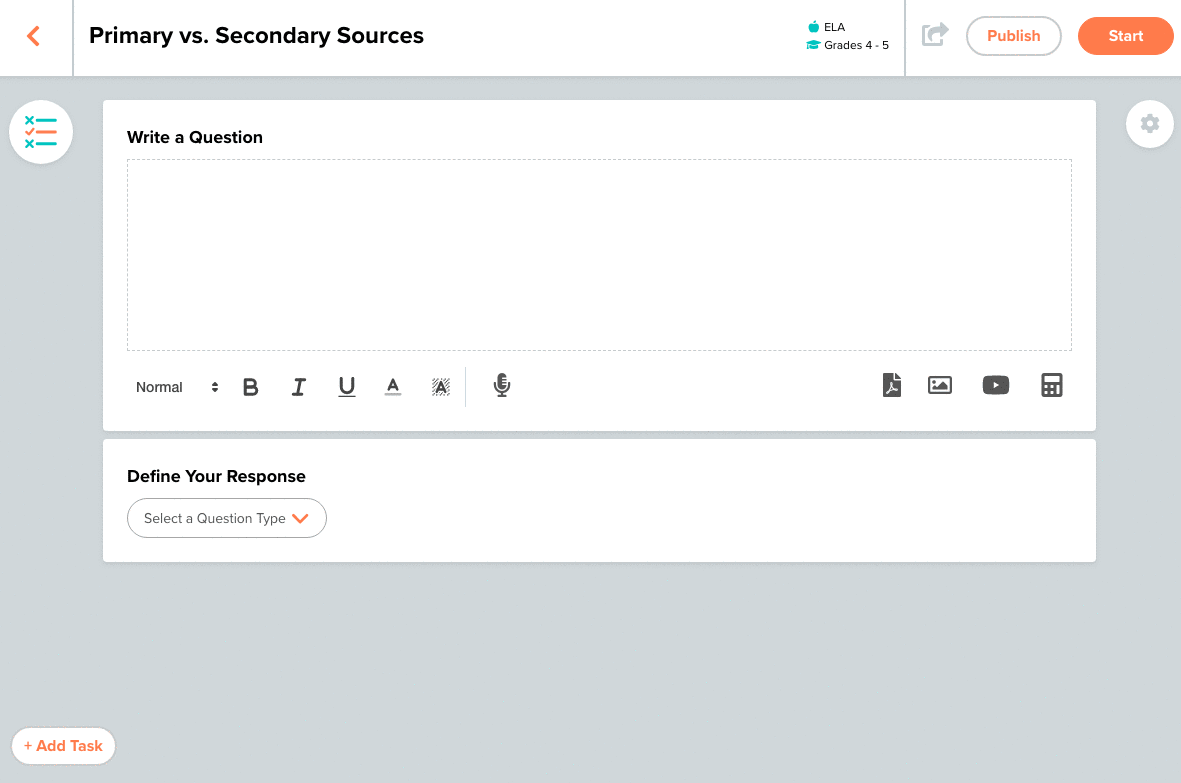
How Do I Make a Multiple Choice Question? #
To make a multiple question start by going to the Quiz iT tool. From there fill out the required fields and write out your question. Use our rich text editing features to enhance your questions and add an images, videos, PDFs or math equations.
Next, under “Define Your Response” select multiple choice. From there you will write out the different answer options and select the correct answer. Insert the number of points the question is worth and start your lesson by sharing the lesson ID with students!
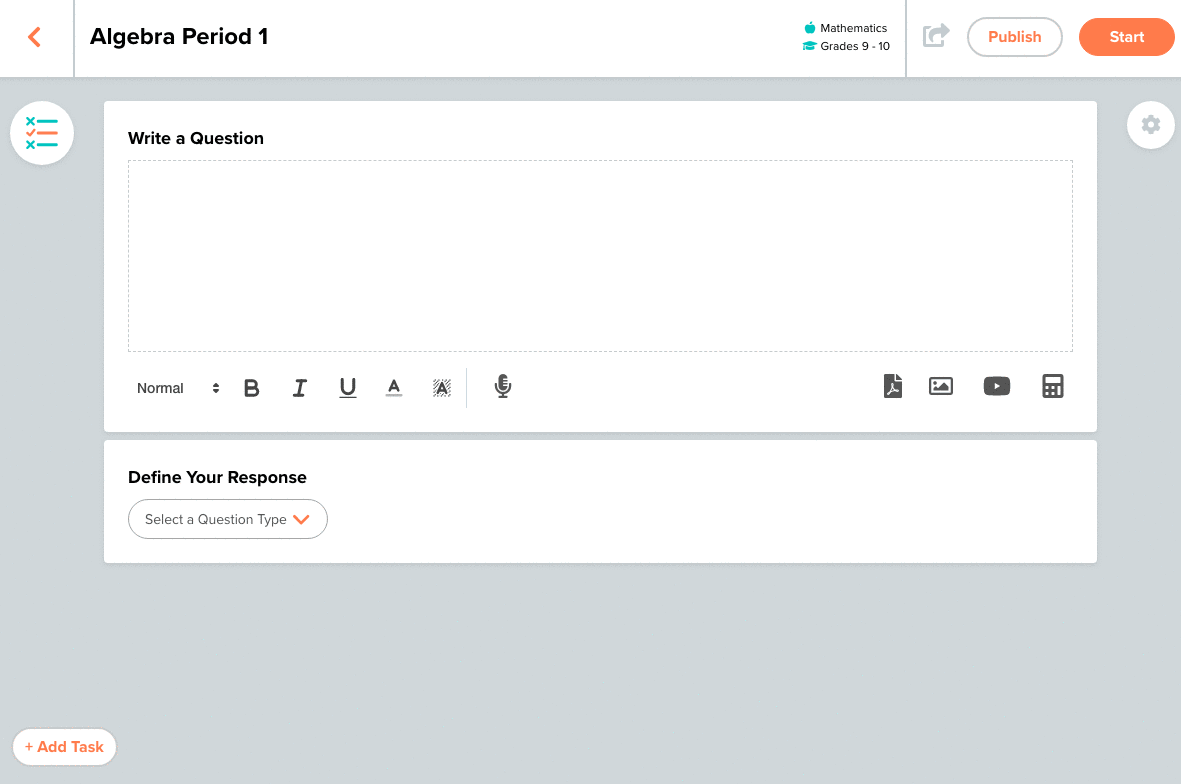
How Do I Make a Matching Question? #
To make a matching question start by going to the Quiz iT tool. From there fill out the required fields and write out the question/directions. Use our rich text editing features to enhance your questions and add an images, videos, PDFs or math equations.
Next, under “Define Your Response” select matching. From there you will write out the corresponding answers, insert the number of points the question is worth and start your lesson! Share the Lesson ID with students to allow them to participate.
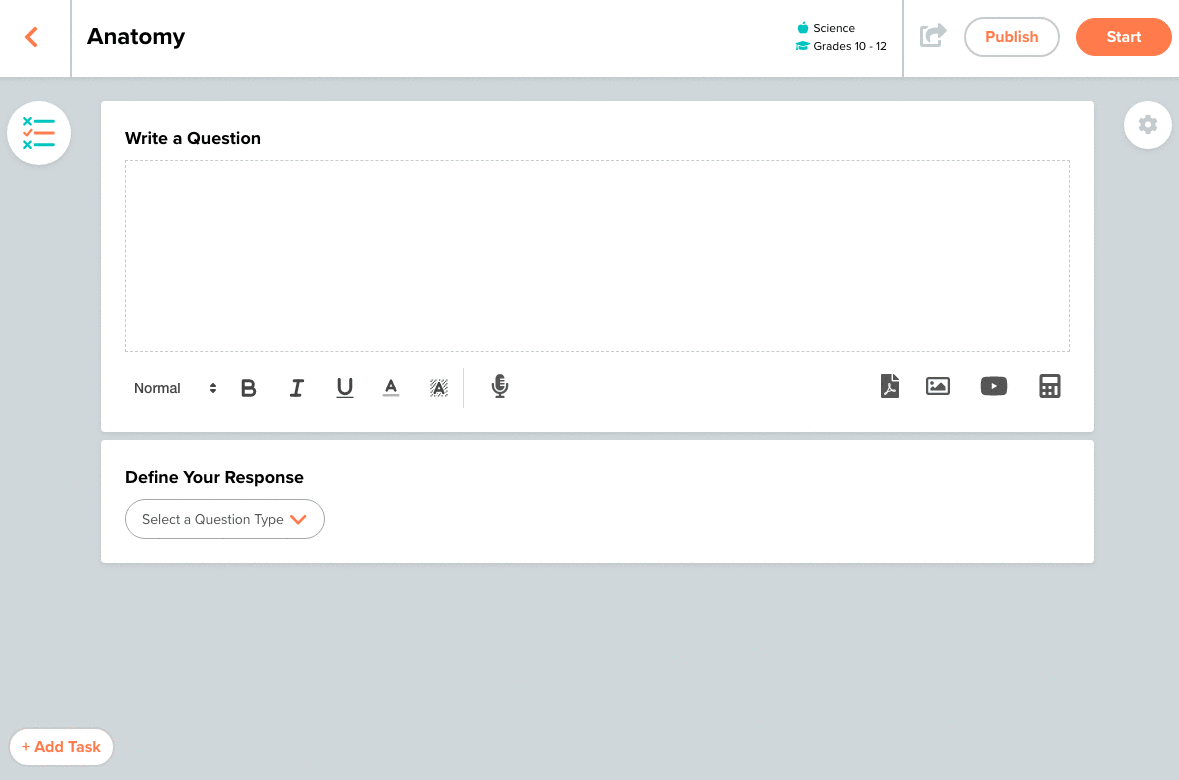
How Do I Make a Sequence Question? #
To make a sequence question start by going to the Quiz iT tool. From there fill out the required fields and write out the question/directions. Use our rich text editing features to enhance your questions and add an images, videos, PDFs or math equations.
Next, under “Define Your Response” select sequence. From there you will write out the answers in the correct order, insert the number of points the question is worth and start your lesson! Share the Lesson ID with students to allow them to participate.
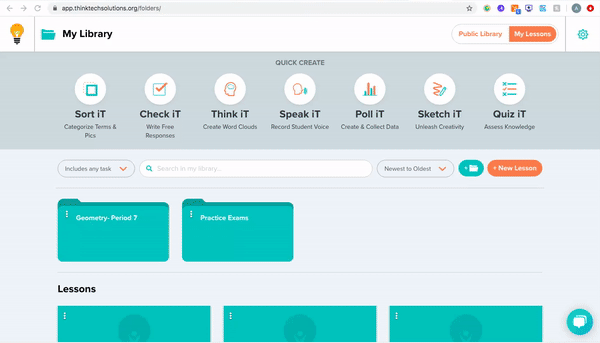






Leave a Reply
You must be logged in to post a comment.