How do I make a Poll iT? #
- Start by filling out the required fields including title, grade level, and subject.
- Next, write out a question that can be bolded, underlined, and highlighted. You can also upload media including an image, PDF, YouTube video, or math equation to support the question.
- Then select a poll type of either multiple choice, rating scale, ranking, or true/false.
- Set the criteria based on which poll type you chose and hit start to launch your lesson and share the lesson ID with your class to allow them to participate.
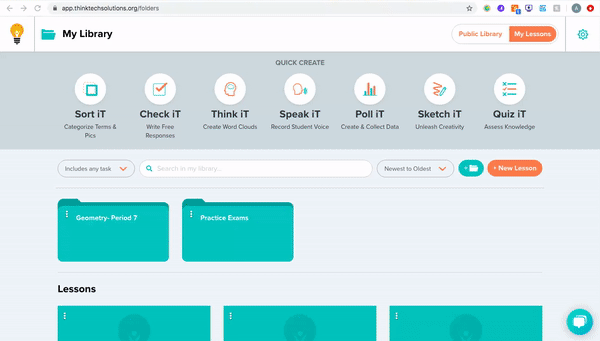
What can I use a Poll iT for? #
Warm up– Starting a lesson by launching a Poll iT is a dynamic way to check all of your students into the lesson and activate their thinking. For an immediate impact, create a question that connects the content to real-life in a way that resonates with your students and watch them take ownership of the lesson.
Dispel misconceptions– Using the True/False option in Poll iT, is a powerful way to produce student data in real-time. This allows the teacher to dial in on common misunderstandings that students may have. Simply frame a question that ties directly to the content students struggle with and let THiNKtech tell you which students are making the same mistake.
Self-assessment– Nothing fosters a growth mindset in students better than asking them to reflect on their own learning. Use a rating scale of 1-5 to have students inform you how well they understand the topic/content you are teaching.
Social experiments– Use Poll iT to have students donate responses to questions that force them to choose this or that. Better yet, ask them to take a position on a given topic. Utilize the results to foster accountable talk in your classroom and watch as rich, authentic conversations unfold.
Interactive demo– Create interactive demos in real-time by asking students to predict what will happen next. Students instantly become engaged in problem-solving experiments, equations, or procedures as opposed to watching the teacher demonstrate. Link with Check iT and offer students the opportunity to revise their learning post teacher demo.
Feedback and exit tickets– Easily create traditional exit tickets to check for understanding, or solicit student feedback on their engagement level. Offering students the opportunity to share their thoughts about a lesson, strengthens the connection they have to both the teacher and the curriculum. These powerful moments create a sense of ownership around their learning.
How can I use a Poll iT in an English Classroom? #
- Check where students are in the lesson as a ticket out the door. Using options like “I am confident in what we learned today,” , “I need you to check in with me tomorrow,” or “I might need a refresher on this topic,” allows teachers to gauge student understanding, and drive future mini lessons, and even group students who need refreshers together in order to facilitate small groups instruction.
- Students can take stances on issues or topics to set up for argument, or debate.
- Use to have students make predictions, theories, and inferences in text about conflict, characters, actions, etc.
How can I use a Poll iT in a Science Classroom? #
- Check where students are in the lesson as a ticket out the door. Using options like “I am confident in what we learned today,” , “I need you to check in with me tomorrow,” or “I might need a refresher on this topic,” allows teachers to gauge student understanding, and drive future mini lessons, and even group students who need refreshers together in order to facilitate small groups instruction.
- Since students have to follow multi-step procedures in labs, use Poll iT to ask students what is missing in a step, or what goes first when carrying out experiments, taking measurements, performing technical tasks, etc. This will ensure safety precautions, and proper outcomes.
- Use to have students make hypothesis, theories, prior to an experiment.
How can I use a Poll iT in a Math Classroom? #
- Check where students are in the lesson as a ticket out the door. Using options like “I am confident in what we learned today,” , “I need you to check in with me tomorrow,” or “I might need a refresher on this topic,” allows teachers to gauge student understanding, and drive future mini lessons, and even group students who need refreshers together in order to facilitate small groups instruction.
- Display step by step instructions on how to solve a problem. Poll iT can be used for students to determine the first step, missing step, final step, etc. to demonstrate understanding of the process.
- Ask students what the most important concept was in a unit. Then, layer Poll iT with Check iT or Speak iT and have students explain why this was the most important concept. They can reason things like other concepts that link to it, or that it is most useful in the real world, etc.
How can I use a Poll iT in a Social Studies Classroom? #
- Check where students are in the lesson as a ticket out the door. Using options like “I am confident in what we learned today,” , “I need you to check in with me tomorrow,” or “I might need a refresher on this topic,” allows teachers to gauge student understanding, and drive future mini lessons, and even group students who need refreshers together in order to facilitate small groups instruction.
- Use when discussing a polarizing, multiple perspective, or bias topic in order to break they students up into groups. These groups will then collect evidence and present on why their perspective on a topic is valid.
- Ask students what the most important concept was in a unit. Then, layer Poll iT with Check iT or Speak iT and have students explain why this was the most important concept. They can reason things like other concepts that link to it, or how it impacts the world today.






Leave a Reply
You must be logged in to post a comment.